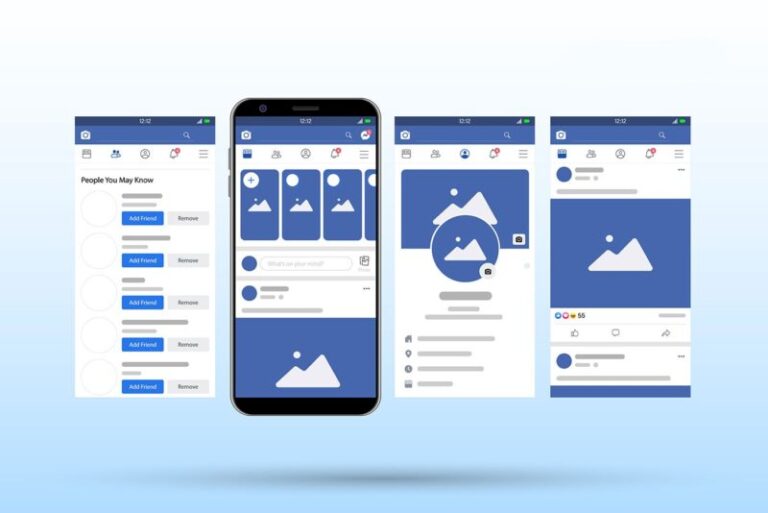Why Does the Gmail App Keep Crashing and How to Fix It
In today’s digital age, email communication is an integral part of our daily lives. Among the various email service providers, Gmail remains one of the most popular choices due to its user-friendly interface and numerous features. However, many users have experienced a frustrating issue where the Gmail app keeps crashing unexpectedly. In this article, we will delve into the possible reasons behind this problem and explore effective solutions to fix it.
Outdated App Version
One of the primary reasons for the Gmail app crashing is an outdated application version. Developers regularly release updates to improve the app’s performance and fix known bugs. Failure to keep your app updated can lead to compatibility issues, causing the app to crash.
To fix this, ensure you have the latest version of the Gmail app installed on your device. Visit the Google Play Store (for Android) or the App Store (for iOS) and check for any available updates for Gmail.
Insufficient Device Storage
Insufficient storage on your device can also trigger app crashes, including Gmail. When the app doesn’t have enough space to function properly, it may become unstable and crash frequently.
To free up storage space, delete unnecessary files and apps from your device. You can also consider transferring media files to external storage or cloud services to create more room for the Gmail app.
Cached Data Issues
Accumulated cache data can interfere with app performance, leading to crashes. Cached data can become corrupted or outdated, causing conflicts with the Gmail app.
To resolve this, navigate to your device settings and find the application manager or app settings. Locate Gmail from the list of apps and clear its cache. This action will remove any potentially problematic cached data and might resolve the crashing issue.
Conflicting Third-Party Apps
In some cases, third-party applications installed on your device can conflict with the Gmail app, causing it to crash. These conflicts might arise due to compatibility issues or software clashes.
To troubleshoot this, try running the Gmail app in Safe Mode, which disables all third-party apps temporarily. If Gmail works fine in Safe Mode, you may need to uninstall recently installed apps one by one to identify the conflicting application.
Operating System Updates
Operating system updates can have an impact on various apps’ stability, including Gmail. If you recently updated your device’s operating system, the Gmail app may not be fully compatible, leading to crashes.
To address this, check for any available app updates specifically designed to work with the latest OS version. Developers often release updates to ensure app compatibility with the newest operating systems.
Corrupted App Data
Sometimes, corrupted app data can cause the Gmail app to crash repeatedly. This data corruption can occur due to various reasons, such as sudden power interruptions or app errors.
To fix this issue, you can try clearing the app’s data. However, be cautious as this will reset the app to its default settings, and you might lose some personalized configurations.
Network Connectivity Problems
A stable internet connection is essential for the smooth functioning of the Gmail app. Poor or intermittent network connectivity can result in app crashes or loading issues.
Ensure you have a stable internet connection, and if you are using mobile data, check your signal strength. If your Wi-Fi connection is problematic, try connecting to a different network.
Device Software Issues
Sometimes, software glitches in your device’s operating system can lead to app crashes. These glitches might not be directly related to the Gmail app but can still affect its performance.
In such cases, you can try restarting your device to clear temporary system glitches. If the problem persists, consider performing a factory reset, but be sure to back up your important data before proceeding.
Hardware Problems
In rare cases, hardware issues with your device could cause the Gmail app to crash. Overheating, faulty RAM, or other hardware malfunctions may disrupt app performance.
If you suspect hardware problems, reach out to the manufacturer’s support or visit a certified service center for diagnosis and repair.
Inadequate RAM
Insufficient RAM on your device can lead to poor app performance, causing apps like Gmail to crash frequently.
Close unnecessary background apps to free up RAM and allocate more resources to the Gmail app.
Conclusion
In conclusion, the Gmail app may crash due to various reasons, ranging from outdated app versions to hardware problems. By following the troubleshooting steps mentioned above, users can often resolve the issue and enjoy seamless email communication once again.
FAQs
Q1: Can I use Gmail on a different email client to avoid the crashing issue?
A1: Yes, you can use Gmail on other email clients, but the experience might differ from the official Gmail app.
Q2: Will reinstalling the Gmail app fix the crashing problem?
A2: Reinstalling the app can help if the issue is related to corrupted app files, but it might not address other underlying causes.
Q3: How do I prevent future app crashes on my device?
A3: To prevent future crashes, regularly update the app, maintain sufficient storage space, and avoid installing conflicting third-party apps.
Q4: Is Gmail app crashing a widespread problem?
A4: While app crashes can affect some users, Gmail remains a reliable and widely used email service.
Q5: Can I access my Gmail account through a web browser instead of the app?
A5: Yes, you can access your Gmail account through a web browser if the app continues to experience issues.