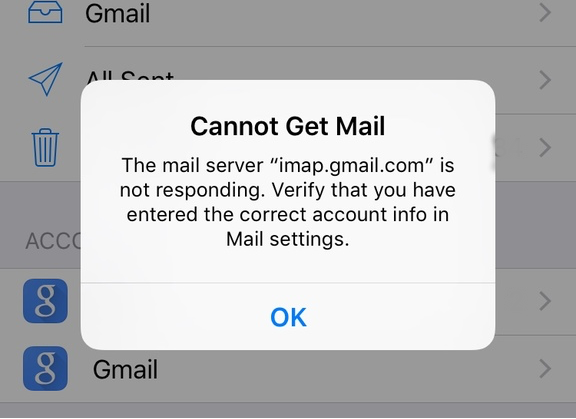
Troubleshooting “IMAP.gmail.com Is Not Working” – A Comprehensive Guide
In this digital age, email has become an indispensable part of our lives. It allows us to communicate seamlessly across the globe. Among the numerous email providers available, Gmail stands as one of the most popular and reliable options. However, like any other technology, Gmail may encounter occasional issues that disrupt its smooth functionality. One of the common problems users face is when “IMAP.gmail.com is not working.” In this article, we will explore the causes behind this issue and provide step-by-step solutions to troubleshoot it effectively.
Understanding IMAP and its Importance
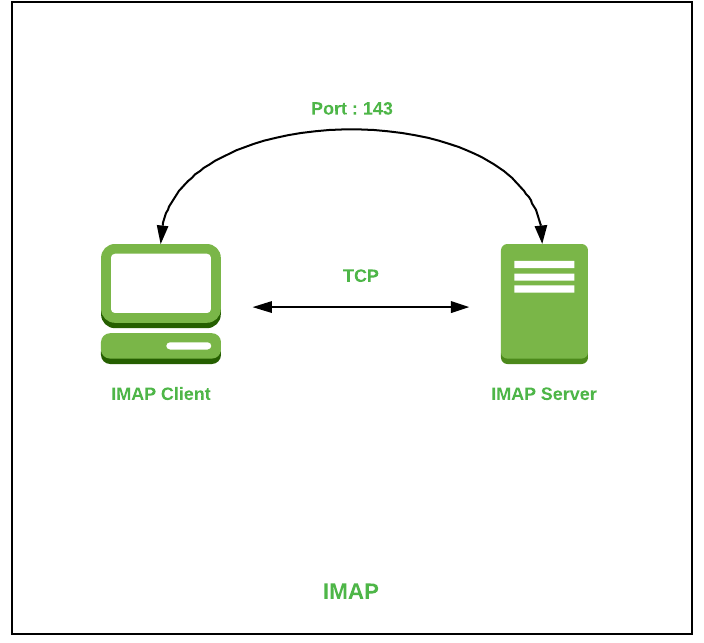
Before diving into troubleshooting, let’s grasp the concept of IMAP (Internet Message Access Protocol). IMAP is an email protocol that enables users to access their emails stored on a server from various devices. Unlike the POP3 protocol, IMAP allows synchronization of emails across multiple devices, ensuring your inbox is always up to date.
Common Reasons Behind “IMAP.gmail.com Is Not Working”
Several factors can contribute to the “IMAP.gmail.com is not working” issue. Identifying the root cause is vital for resolving the problem effectively. Some of the common reasons include:
1. Incorrect Email Settings
Often, incorrect IMAP settings can lead to connectivity problems. Ensure that you have correctly configured the IMAP settings in your email client.
2. Network Connectivity Issues
Unstable or poor internet connection can disrupt the communication between your email client and Gmail servers, leading to IMAP-related problems.
3. Firewall or Antivirus Interference
Firewalls and antivirus software can sometimes block IMAP access, causing connection failures.
4. Server Outages
Google’s servers may experience temporary outages, which can affect IMAP functionality during those periods.
Step-by-Step Guide to Troubleshoot “IMAP.gmail.com Is Not Working”
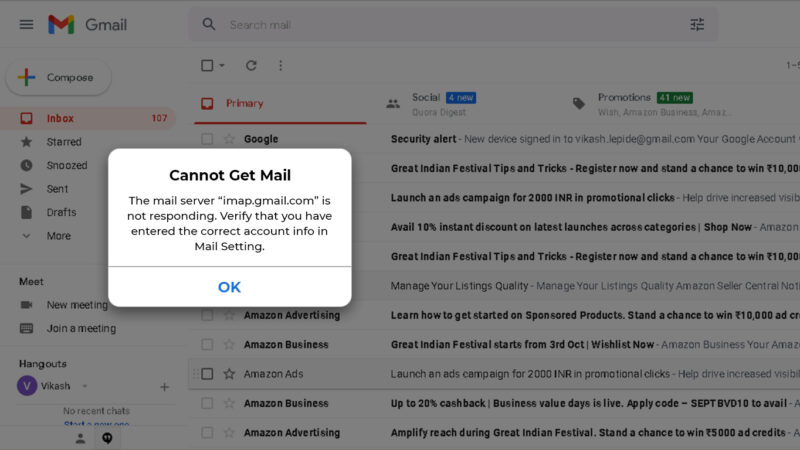
Now that we have explored the potential causes, let’s delve into the step-by-step troubleshooting process:
1. Verify Internet Connection
Ensure that your device has a stable internet connection. Consider switching between Wi-Fi and cellular data to see if the issue persists.
2. Check Gmail Status
Visit Google’s G Suite Status Dashboard to check if Gmail is experiencing any service disruptions. If there is a problem on Google’s end, you’ll need to wait for them to resolve it.
3. Review Email Client Settings
Verify that your email client has the correct IMAP settings. Double-check the incoming and outgoing server details, username, password, and SSL settings.
4. Disable Firewall and Antivirus Temporarily
Temporarily disable your firewall and antivirus software to check if they are causing the IMAP connectivity issues. If the problem disappears, consider adjusting the settings of these security programs.
5. Use IMAP-Specific Password
Create an application-specific password for IMAP access in your Google Account security settings. Use this password instead of your regular Google account password in the email client.
6. Restart Your Device
Sometimes, a simple device restart can resolve connectivity issues and refresh network settings.
7. Contact Google Support
If none of the above solutions work, reach out to Google’s support team for further assistance.
Conclusion
Facing issues with IMAP access on Gmail can be frustrating, but it’s essential to approach the problem systematically. By following the troubleshooting steps outlined in this article, you can resolve “IMAP.gmail.com is not working” and get back to using Gmail seamlessly.
FAQs
Q1: Can I use IMAP on multiple devices simultaneously?
Yes, IMAP allows synchronization across multiple devices, ensuring you can access your emails from different platforms.
Q2: Why is IMAP better than POP3?
Unlike POP3, IMAP keeps your emails stored on the server, making them accessible from various devices while retaining organizational structure.
Q3: Is IMAP a secure protocol?
IMAP supports SSL/TLS encryption for secure data transmission, making it a safe option for email access.
Q4: Do I need a Gmail account to use IMAP for Gmail?
Yes, you need a Gmail account to use the IMAP protocol for accessing Gmail emails.
Q5: Can I configure IMAP on third-party email clients?
Yes, IMAP can be configured on various email clients, including Outlook, Thunderbird, and Apple Mail.

